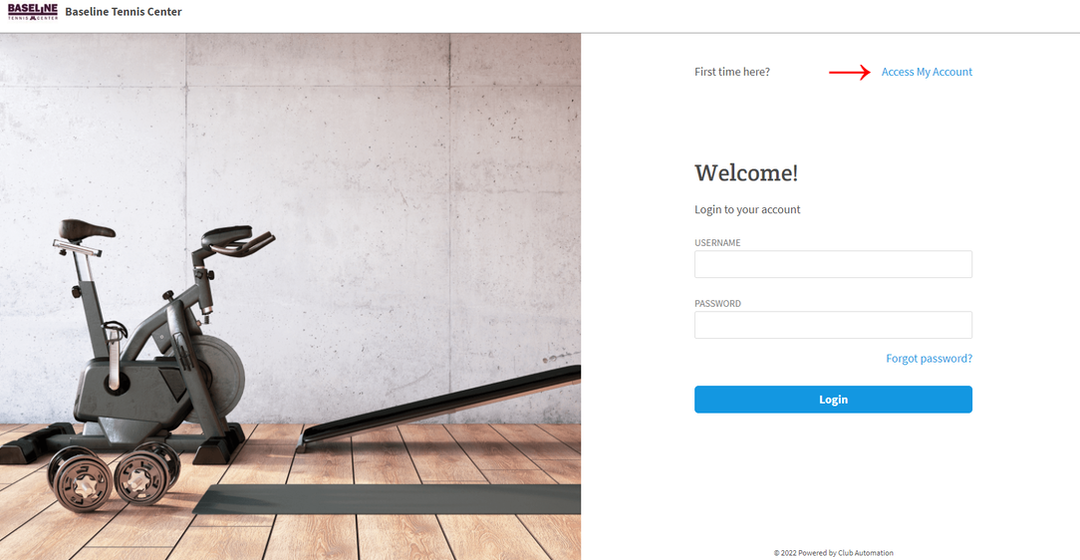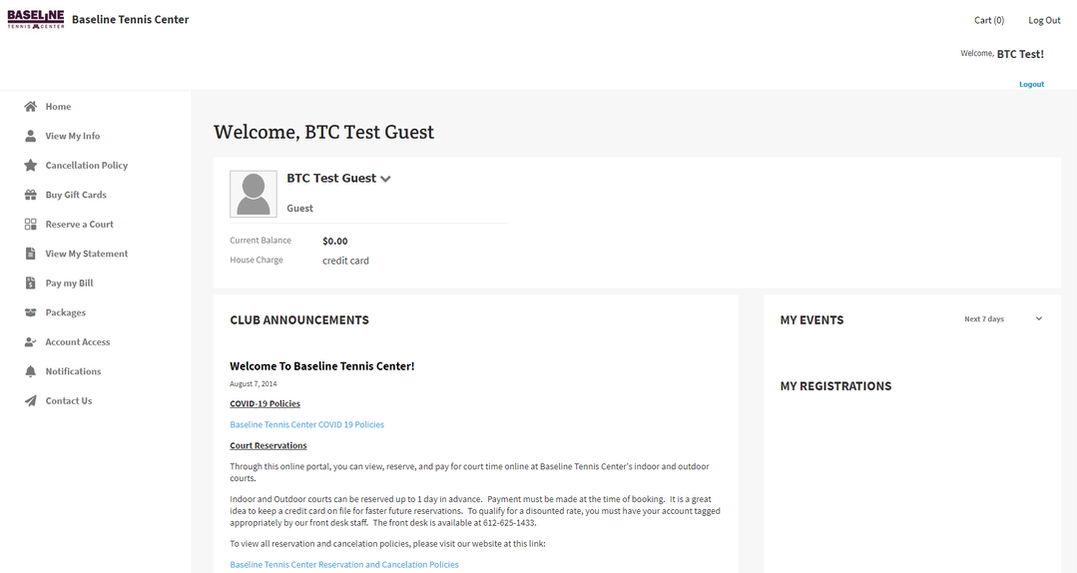|
Navigate to the Club Automation Homepage
|
Finalize Your Account
- To complete your account, fill in your contact information (everything with an asteriks) and create a password for your account
- Check the "I agree with the above terms" and click "Save Account"
- Once you've set up your account, you can view available court time online through the Club Automation portal
Use the Toolbar on the left to navigate within the portal
- Click on "Home" to view Baseline's Club Automation portal homepage
- Click "View My Info" to update your contact information and to update a method of payment
- Click "Cancelation Policy" to view Baseline's current cancelation policy
- Click "Buy Gift Cards" - Currently not available
- Click "Reserve a Court" to view the court sheets (ONLINE RESERVATIONS, 2 DAYS IN ADVANCE BEGINNING MAY 15, 2023)
- Click "View My Statement" to view any outstanding charges you may have on your account
- Click "Pay My Bill" to pay for any outstanding charges including court reservations - Currently not available
- Click "Packages" is currently not available
- Click "Account Access" to change who within your family has access to your specific account information and billing
- Click "Notifications" to edit how you'd like Baseline Tennis Center to contact you with important notifications such as "Court Time Reminders"
- Click "Contact Us" to send Baseline Tennis Center and email
Pay For Court
- Pay for your court by clicking "Pay My Bill"
- You can store a credit card for quicker payments
- If you have any issues, please call the front desk at 612-625-1433